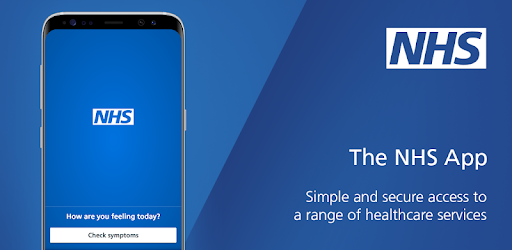NHS App is a simple and secure way to access a range of NHS services on your smartphone, tablet or computer.
You can use the NHS app to:
- Order repeat prescriptions – see your available medicines, request a new repeat prescription and choose a pharmacy for your prescriptions to be sent to
- Book appointments – search for, book and cancel appointments at your GP surgery, and see details of your upcoming and past appointments
- Get health advice – search trusted NHS information and advice on hundreds of conditions and treatments, and get instant advice or medical help near you
- View your medical record – securely access your GP medical record, to see information like your allergies and your current and past medicines
- View your COVID pass – the pass allows you to gain access to events and travel abroad
- Register your organ donation decision – choose to donate some or all of your organs and check your registered decision
- Find out how the NHS uses your data – choose if data from your health records is shared for research and planning
All our patients now have access to their medical record from the date they sign up to the service or the date they registered with the practice, whichever is the latest.
You can request access to your historic medical record through the practice. You will soon be able to request this historic access through the NHS App.
Registering
You need an NHS login account to use the NHS App. You may already have an NHS login as there are lots of health and care websites and apps that allow patients to use an NHS login.
These include NHS services, online pharmacies, patient access services and online consultation services.
To create an NHS login account, you must be aged 13 or over, registered with a GP surgery in England and have an email address and phone number.
- Enter your email address and select continue.
- Choose a password.
- Accept the NHS login terms and conditions.
- You will be emailed a security code. Enter this code in the NHS App to confirm your email address.
- Enter your mobile number and select continue. Please remember to use a phone number that you have access to, as the app will send a security code to the telephone number every time you log in unless you select remember this device and stop sending security codes.
- You will be sent another security code in a text message. Enter this code in the NHS App to confirm your mobile phone number.
- If you have entered the correct codes, you can access the NHS App.
Proving who you are
You will need to prove who you are to access services like seeing your GP health record and other personal information. You will need a form of photo ID such as a valid UK passport or UK driving licence. Then you can either:
- Take a photo of your ID with your mobile phone in the NHS App. You can then complete an automated scan of your face using your mobile phone. This will be used to match your face with the photo ID. Once you have entered your date of birth, NHS number or your name and postcode, your identity should be confirmed within a few hours.
Or:
- Take a photo of your ID with your mobile phone. You can then record a short video of your face and say 4 randomly generated numbers (you can also use British Sign Language or write the numbers down and show them in the video). Once you have entered your date of birth, NHS number or your name and postcode, your identity should be confirmed within a few hours.
What to do if you do not have photo ID
You can request the following details from the practice in order to prove who you are:
- The ODS code of the practice.
- The account ID.
- A linkage key or passphrase.
To request this information, please call the practice on 01524 843333 and ask the receptionist to run through some security questions with you.
Once you have this information, follow the below steps in the NHS App:
- Select how to prove who you are without photo ID.
- Select Yes – I use online services.
- Select Yes – I have all 3 details.
- Enter your ODS code, account ID and linkage key.
- Enter your full name or date of birth.
Help and advice
For help with technical problems with NHS login, support is available via the NHS login help centre.
Download the NHS app on the App Store or Google Play